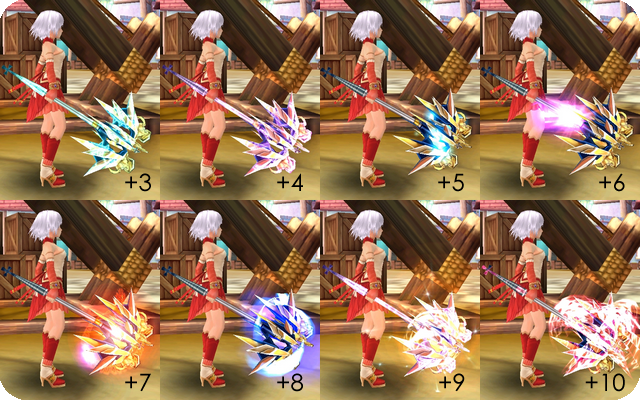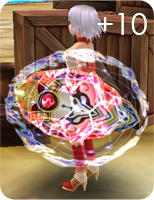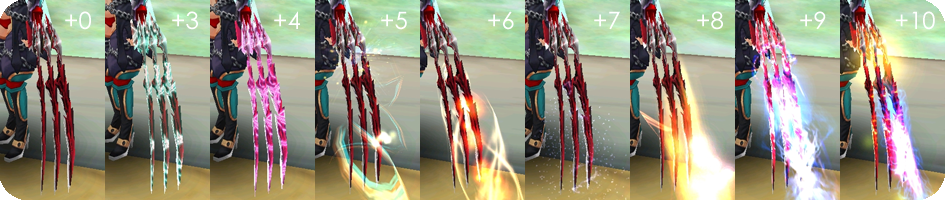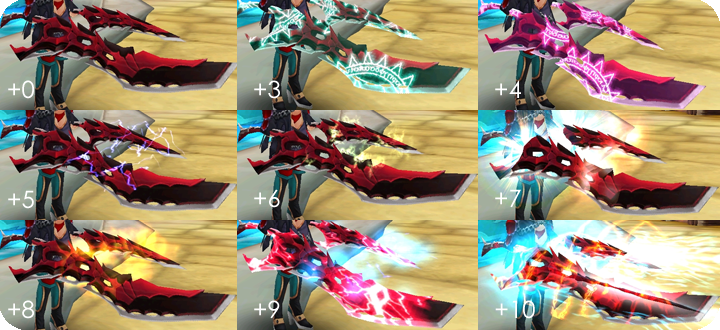Enhancement Guide
Wiki Editors Needed! Click Here to Register Now!
From Fiesta Wiki
(→Appearance List) |
m (→See Also) |
||
| (92 intermediate revisions not shown) | |||
| Line 1: | Line 1: | ||
You want a shiny cool weapon like everyone else, right? But you don't know how to do it? Here is a quick guide on how to get it. Enhancing a weapon is simply upgrading it by adding extra damage, and adding a cool looking effect to it. But enhancing doesn't just stop there, it can also be done to armor to increase the defense they give, but they won't have any extra appearance effects. | You want a shiny cool weapon like everyone else, right? But you don't know how to do it? Here is a quick guide on how to get it. Enhancing a weapon is simply upgrading it by adding extra damage, and adding a cool looking effect to it. But enhancing doesn't just stop there, it can also be done to armor to increase the defense they give, but they won't have any extra appearance effects. | ||
| - | + | =Basics= | |
| - | + | To enhance something, you need enhancement stones, and a piece of equipment that you wish to enhance. This must be either a weapon, a shield, or a piece of armor. You may also use certain cash-shop items to aid enhancements. | |
| - | + | ||
| - | + | ||
| - | + | ||
| - | + | ||
| - | |||
| - | |||
| - | |||
| - | |||
| - | |||
| - | === | + | ===The stones=== |
| - | + | These are the appearances of the stones. There are 5 tiers of them; the number on the top left corner indicates what tier the stone is. You must use a stone that is of the same tier as the item level of the item you wish to enhance. Elrues are used to upgrade items to +1, +2 and +3 enhancement states; Lixes for +4, +5 and +6; Xirs for +7, +8 and +9; Karis for +10 and +11. | |
| - | + | ||
| - | + | ||
| - | + | ||
| - | + | ||
| - | + | ||
| - | + | <br> | |
| + | ''For more information regarding success rates and enhancement stones, see [[Enhancement Stones]].'' | ||
| - | + | {| | |
| + | |- style="background:#eeeeef" | ||
| + | || [[Image:Item-Elrue_(1).png]] || '''Elrue''' || rowspan="3" | Normal stones || rowspan="3" | Can be produced by players | ||
| + | |- style="background:#eeeeef;" | ||
| + | || [[Image:Item-Lix_(1).png]] || '''Lix''' | ||
| + | |- style="background:#eeeeef;" | ||
| + | || [[Image:Item-Xir_(1).png]] || '''Xir''' | ||
| + | |-style="background:#eeeeff;" | ||
| + | || [[Image:Item-Blessed_Elrue_(1).png]] || '''Blessed Elrue''' || rowspan="3" | Blessed stones || rowspan="3" | Increased success rate | ||
| + | |-style="background:#eeeeff;" | ||
| + | || [[Image:Item-Blessed_Lix_(1).png]] || '''Blessed Lix''' | ||
| + | |-style="background:#eeeeff;" | ||
| + | || [[Image:Item-Blessed_Xir_(1).png]] || '''Blessed Xir''' | ||
| + | |-style="background:#eeffff;" | ||
| + | || [[Image:Item-Lucky_Elrue_(1).png]] || '''Lucky Elrue''' || rowspan="3" | Lucky stones || rowspan="3" | Chance to increase enhancement by 2, decreased success rate | ||
| + | |-style="background:#eeffff;" | ||
| + | || [[Image:Item-Lucky_Lix_(1).png]] || '''Lucky Lix''' | ||
| + | |-style="background:#eeffff;" | ||
| + | || [[Image:Item-Lucky_Xir_(1).png]] || '''Lucky Xir''' | ||
| + | |-style="background:#eeeeff;" | ||
| + | || [[Image:Karis.png]] || '''Karis''' || Normal stones || Made by dismantling already enhanced items | ||
| + | |} | ||
| - | + | Normal stones are made by players via [[Stone Production|production skill]]. Blessed and Lucky stones can be obtained from some normal quests, [[Kingdom Quests]], Treasure Chests, Battlefield monsters, and the occasional normal monster drop. With the introduction of Battlefields (Abysses), Blessed and Lucky stones are not much of a rarity now. | |
| - | + | [[Karis]] is made by dismantling enhanced items at Healer NPCs. | |
| - | + | ===How to enhance=== | |
| + | To enhance something you must go to a Smith. After you find one, talk to him and click the "Refine Weapon" button. Another window will open with many boxes inside it. The center box is for the equipment you wish to refine. The other 8 boxes around it are for the enhancement stone to go in. The row of three boxes with colored outlines below are for cash-shop items. | ||
| - | + | The process of enhancing is simple; '''the outcome is randomly generated based on a probability dependent on the item level, the stone you use, and cash-shop items used'''. Drag and drop the piece of equipment into the center square, pick one of the 8 boxes for the enhancement stone to be placed in, place any cash-shop items you wish to use into their corresponding boxes, and click Enhance and confirm your choice. If you have more than one stone, it will just use one of them and place the remaining ones back to the inventory. The placement of the enhancement stone does not affect the success rate. | |
| - | + | After clicking enhance, you will see a star rotating about like a roulette. At this point, the outcome for the enhancement has already been decided. You will wait for the star to stop. When it stops indicates whether the enhancement was a success, or a failure: if it stops in the square on the opposing side to the square you placed the stone in, it will be a success, and anywhere else means failure. | |
| - | + | Should you succeed, the equipment will be enhanced to the next level. If you used a Lucky stone, there is a small chance of getting two levels in one go. The maximum enhancement is +10 for armours and shields of any Item Level and weapons of Item Level 1 or 2. Item Level 3 or higher weapons can be enhanced to +11. The maximum enchantment for accessories is +9. | |
| - | + | ||
| - | + | ||
| - | + | ||
| - | The | + | |
| - | + | Should you fail, one of the following may happen: nothing happens, or item downgrades, or item breaks. The cash-shop items Red Eye and Blue Mile stops item breakage and item downgrade respectively. | |
| - | + | ||
| - | + | ||
| - | + | * Item Level 1 items are guaranteed not to break up to +5. | |
| - | + | * Item Level 2 and 3 items won't break up to +4. | |
| - | + | * Item Level 4 and 5 items won't break up to +3. | |
| - | + | * Accessories of any Item Level won't break up to +3. | |
| - | + | ||
| - | |||
| - | |||
| - | |||
| - | |||
| - | |||
| - | + | A key aspect of success is the level and type of stones you are using to enhance with [see enhancement stones section for the odds of success]. Basically, as the item becomes more powerful the odds of success drop while the odds of failure increase - enhance with care! | |
| - | + | ||
| - | + | ||
| - | + | ||
| - | + | ||
| - | + | =Cash Shop Items= | |
| - | + | These are items that will better your chances at enhancing, and they don't come cheaply! | |
| - | + | ||
| - | + | ||
| - | + | ||
| + | {| | ||
| + | |style="background:#FF6666;"|[[Image:Item-Perfect_Red_Eye.jpg]] | ||
| + | |style="background:#FF6666;"|'''Perfect Red Eye''' | ||
| + | |style="background:#FF6666;"| | ||
| + | Decreases the breakage rate by 100% when enhancing.<br> | ||
| + | There is a non-perfect version called Red Eye that decreases the breakage rate by 50% when enhancing. | ||
|- | |- | ||
| - | |style="background:# | + | |style="background:#99CCFF;"|[[Image:Item-Perfect_Blue_Mile.jpg]] |
| - | |style="background:# | + | |style="background:#99CCFF;"|'''Perfect Blue Mile''' |
| - | |style="background:# | + | |style="background:#99CCFF;"| |
| - | + | Decreases the chance of enhancement level degradation by 100% when enhancing.<br> | |
| - | + | There is a non-perfect version called Blue Mile that decreases the degradation rate by 50% when enhancing. | |
|- | |- | ||
| - | |style="background:# | + | |style="background:#FFFF66;"|[[Image:Item-Gold_Nine.jpg]] |
| - | |style="background:# | + | |style="background:#FFFF66;"|'''Gold Nine''' |
| - | |style="background:# | + | |style="background:#FFFF66;"| |
| - | + | Increases the chance of enhancement success by 15% when enhancing.<br>The true number is not quite 15%.<br>Success Rate is 13% but there is a luck rate of 5% which when combined equals to about 15% Success rate. | |
| + | |} | ||
| - | + | ==Appearances== | |
| - | + | There are 5 different kinds of appearances for enhanced weapons. | |
| - | + | ||
| - | + | ||
| - | + | ||
| - | |||
| - | |||
| - | |||
| - | |||
| - | |||
| - | + | ===One-Hand/Two-Hand Swords=== | |
| - | + | ||
| - | + | ||
| - | + | ||
| - | + | ||
| - | + | ||
| - | + | [[Image:SwordGlow.png]] | |
| - | + | ||
| - | [[Image: | + | [[Image:E_Sword11.png]] |
The appearances of enhanced one-hand swords. Appearance starts to change once your weapon/shield is enhanced past +2. Two-hand swords have the same effects when enhanced. | The appearances of enhanced one-hand swords. Appearance starts to change once your weapon/shield is enhanced past +2. Two-hand swords have the same effects when enhanced. | ||
| - | == | + | ===Bows/Crossbows=== |
| - | [[Image: | + | |
| + | [[Image:BowGlow.png]] | ||
| + | |||
| + | [[Image:E_Bow11.png]] | ||
| + | |||
| + | The appearances of bows and crossbows. | ||
| + | |||
| + | ===Maces/Hammers/Axes/Staffs/Wands=== | ||
| + | |||
| + | [[Image:MaceGlow.png]] | ||
| + | |||
| + | [[Image:E_Mace11.png]] | ||
| + | |||
| + | Maces, hammers, axes, staffs, and wands have these appearances when enhanced. | ||
| + | |||
| + | ===Shields=== | ||
| + | |||
| + | [[Image:ShieldGlow.png]] | ||
| + | |||
| + | [[Image:E_Shield10.png]] | ||
| + | |||
| + | The appearance of shields when enhanced. | ||
| + | |||
| + | ===Claws=== | ||
| + | |||
| + | [[Image:ClawsGlow.png]] | ||
| + | |||
| + | [[Image:E_Claws11.png]] | ||
| + | |||
| + | The appearance of claws when enhanced. | ||
| + | |||
| + | ===Dual Swords=== | ||
| + | |||
| + | [[Image:DualGlow.png]] | ||
| + | |||
| + | [[Image:E_Duals11.png]] | ||
| + | |||
| + | The appearance of dual swords when enhanced. | ||
| + | |||
| + | =Enhancement Titles= | ||
| + | Successful or unsuccessful enhancements can unlock titles for your character. A list of available titles and how to unlock them is found [[Title_Guide#Enhancement_Titles|here]]. | ||
| - | [[ | + | =See Also= |
| + | * [[Enhancement Stones]] | ||
| + | * [[Stone Production]] | ||
| + | * [[Weapons]] | ||
| + | * [[Armors]] | ||
| + | * [[Karis]] | ||
Current revision as of 17:46, 4 February 2014
You want a shiny cool weapon like everyone else, right? But you don't know how to do it? Here is a quick guide on how to get it. Enhancing a weapon is simply upgrading it by adding extra damage, and adding a cool looking effect to it. But enhancing doesn't just stop there, it can also be done to armor to increase the defense they give, but they won't have any extra appearance effects.
Contents |
Basics
To enhance something, you need enhancement stones, and a piece of equipment that you wish to enhance. This must be either a weapon, a shield, or a piece of armor. You may also use certain cash-shop items to aid enhancements.
The stones
These are the appearances of the stones. There are 5 tiers of them; the number on the top left corner indicates what tier the stone is. You must use a stone that is of the same tier as the item level of the item you wish to enhance. Elrues are used to upgrade items to +1, +2 and +3 enhancement states; Lixes for +4, +5 and +6; Xirs for +7, +8 and +9; Karis for +10 and +11.
For more information regarding success rates and enhancement stones, see Enhancement Stones.
Normal stones are made by players via production skill. Blessed and Lucky stones can be obtained from some normal quests, Kingdom Quests, Treasure Chests, Battlefield monsters, and the occasional normal monster drop. With the introduction of Battlefields (Abysses), Blessed and Lucky stones are not much of a rarity now. Karis is made by dismantling enhanced items at Healer NPCs.
How to enhance
To enhance something you must go to a Smith. After you find one, talk to him and click the "Refine Weapon" button. Another window will open with many boxes inside it. The center box is for the equipment you wish to refine. The other 8 boxes around it are for the enhancement stone to go in. The row of three boxes with colored outlines below are for cash-shop items.
The process of enhancing is simple; the outcome is randomly generated based on a probability dependent on the item level, the stone you use, and cash-shop items used. Drag and drop the piece of equipment into the center square, pick one of the 8 boxes for the enhancement stone to be placed in, place any cash-shop items you wish to use into their corresponding boxes, and click Enhance and confirm your choice. If you have more than one stone, it will just use one of them and place the remaining ones back to the inventory. The placement of the enhancement stone does not affect the success rate.
After clicking enhance, you will see a star rotating about like a roulette. At this point, the outcome for the enhancement has already been decided. You will wait for the star to stop. When it stops indicates whether the enhancement was a success, or a failure: if it stops in the square on the opposing side to the square you placed the stone in, it will be a success, and anywhere else means failure.
Should you succeed, the equipment will be enhanced to the next level. If you used a Lucky stone, there is a small chance of getting two levels in one go. The maximum enhancement is +10 for armours and shields of any Item Level and weapons of Item Level 1 or 2. Item Level 3 or higher weapons can be enhanced to +11. The maximum enchantment for accessories is +9.
Should you fail, one of the following may happen: nothing happens, or item downgrades, or item breaks. The cash-shop items Red Eye and Blue Mile stops item breakage and item downgrade respectively.
- Item Level 1 items are guaranteed not to break up to +5.
- Item Level 2 and 3 items won't break up to +4.
- Item Level 4 and 5 items won't break up to +3.
- Accessories of any Item Level won't break up to +3.
A key aspect of success is the level and type of stones you are using to enhance with [see enhancement stones section for the odds of success]. Basically, as the item becomes more powerful the odds of success drop while the odds of failure increase - enhance with care!
Cash Shop Items
These are items that will better your chances at enhancing, and they don't come cheaply!
Appearances
There are 5 different kinds of appearances for enhanced weapons.
One-Hand/Two-Hand Swords
The appearances of enhanced one-hand swords. Appearance starts to change once your weapon/shield is enhanced past +2. Two-hand swords have the same effects when enhanced.
Bows/Crossbows
The appearances of bows and crossbows.
Maces/Hammers/Axes/Staffs/Wands
Maces, hammers, axes, staffs, and wands have these appearances when enhanced.
Shields
The appearance of shields when enhanced.
Claws
The appearance of claws when enhanced.
Dual Swords
The appearance of dual swords when enhanced.
Enhancement Titles
Successful or unsuccessful enhancements can unlock titles for your character. A list of available titles and how to unlock them is found here.