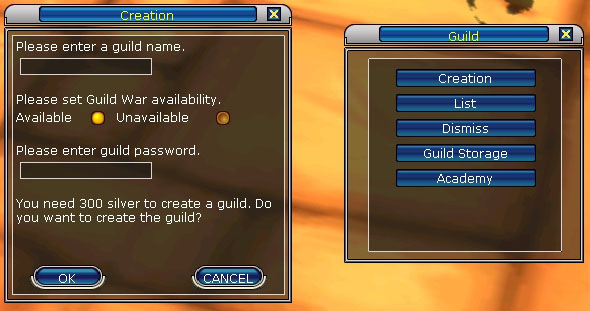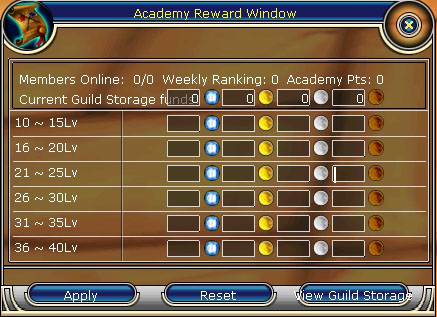Guilds
Help Edit The Wiki! Click Here to Register Now!
From Fiesta Wiki
Contents |
Creating a Guild
Requirement for the character that is creating the guild:
To create a guild, talk to one of Guild Manager Brom in Roumen, Guild Manager Fredrick in Elderine or Guild Manager Lump in Uruga.
Click on "Creation" and a window will come up for you to enter your guild name, choose whether the guild has the ability to declare war, and set a password for the guild.
When you click "OK", a confirmation box saying "xxx guild has been created" will appear.
Note that the level requirement applies to the character creating the guild. The Master status may be transferred to a lower level character later.
- Note that after transfer the guild master ,you will have to wait 7 days to transfer again
Guild Hierarchy
Master - Only one guild master per guild. By default, the character that created the guild is the Guild Master. They have the ability to
- Change other guild members rank (including promoting a member to Guild Master Ranking, new Guild Master can be of any level).
- Add characters into the guild
- Ban a member (and academy members) from the guild
- Declare guild wars (if warring ability is enabled for the guild)
- Are the only ones able to withdraw from guild-storage
- Can post guild-notice
- Disband the guild
- Warp to academy members anytime anywhere except PK area
Admin - There may be multiple Admins in a guild. They have the ability to:
- Add characters into the guild
- Ban a member from the guild (including Guild Master)
- Declare guild wars
- Can post guild-notice
Council - There may be multiple Councils in a guild. They have the ability to:
- Chat ban academy members
Guard - Ordinary guild members with no extra privileges.
Member - Ordinary guild members with no extra privileges.
Note - Member is the default rank when first invited into a guild.
Guild War
Guilds that choose to enable the option at their creation may take part in Guild Wars. Any Guild may declare on any other that has enabled it. There is no restriction on time (subject to a cool down time after a previous declaration) or place, participants can fight in any map, at any time.
Procedure
- An Admin or the Master must first find the guild they wish to war on the guild list. You can only declare on one guild at a time, but there is no limit on the number of guilds that can simultaneously declare on a single guild.
- Once the target has been found, the Master or Admin must confirm their declaration of war. An announcement then ensues in alarming bold red text reporting the encounter on the screens of both the members of the guild that declared the war and those who were declared on. The announcement states the name of the guild who declared/who was declared upon.
- There is a 5-minute period of time that follows the declaration of a war. The names of members of the opposing guild/s appear in red, though they still may not be inflicted with damage.
- Once the 5 minutes has lapsed, a second announcement appears. The target guild members may now be damaged. Every time you kill a member of an opposing guild, you receive a number of points. The tally of points is shown in the Guild-Menu and whichever guild has the most points at the end of the War wins.
- After a declaration of war, you may not declare another one until the timer on the guild war screen runs out.
Notes
- There is currently no reward or added function for Guild Wars.
- Recruitment of new members is disallowed for the aggressor for the duration of the war. This means that the passive guild may bring in supporters to aid them at any time they wish.
- Clerics who are not members of the participating guilds can cast passive spells on the participants. This is generally not reccommended because it will draw all kinds of insults from the on-lookers.
Guild Academy
Every guild has an Academy. Any player from level 1 to 59 may join a guild's academy. Academy members are not involved in guild wars, and will only see chat in the Academy tab. Ordinary guild members will be able to see the Academy chat and Guild chat.
Academy Rewards
Academy rewards are drawn from Guild Storage. Each time an academy member levels (from level 10 to 60), rewards will be given to members. Rewards can be in the form of money and/or items.
To set up academy rewards:
- Talk to Guild Manager NPC in town. Click on "Academy".
- Click on "Reward Setting" to enter the amount of money an Academy Member may receive each time they level.
- Click on "Item Reward Setting" to set the number of items an academy member may receive for each level.
Hall of Fame
An academy member graduates when they reach level 60 (depending on guild). Their names are listed in the guild's Hall of Fame. Academy members do not automatically become guild members. However, they are also not removed from the academy once graduated. They may continue to access academy chat as long as they don't leave the academy, but no further rewards are available.
Guild Buff & Academy Ranking
Each time an academy member (level 10 to 60) levels, the guild is given guild points, and the whole guild plus academy members receive a guild buff (5% increase attack rate, 5% increase defence rate). Duration of the guild buff depends on the level that the academy members achieved. If another academy member levels before the last academy member's guild buff runs out, the duration of the buff will stack.
Academy points are achieved through academy members leveling. Each week (Starting from Thursday), the seven guilds on each server with the most academy points receive an entire week of guild buffs. Academy guild ranking can be accessed via Guild Manager in town, it is also shown under academy tab on your friend list.
Guild Storage
Guild storage can be accessed via Guild Manager NPCs in town.
Any member can deposit items into Guild Storage, but only the Guild Master can withdraw directly from guild storage.
Known Guild Issues
Bulletin glitch
If many players are changing the bulletin at the same time, there is a chance you will get a "C++ Buffer overrun" error, where the specific character in that guild will be unable to log on. Only when the guild is deleted can this be fixed.
See also
Enjoy