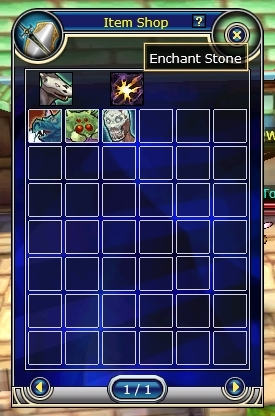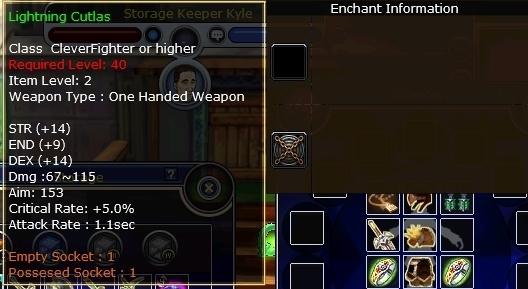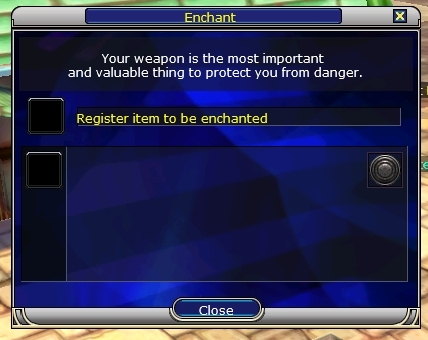Enchantment Guide
Help Edit The Wiki! Click Here to Register Now!
From Fiesta Wiki
Enchantments
Just like enhancing your weapon, enchanting your weapon also gives you bonuses! Even though the name is similar, the methods to gaining and enchanting weapons are different
The Stones
Just like enhancing a weapon, enchanting a weapon requires a stone and can only be used on the same item level as the weapon. To acquire the stones, you can buy simple ones from weapon title merchants or get them from drops from monsters.
How to Enchant
Enchanting an item is similar to adding a license to weapon but has a special rule that has to be followed. This rule is that only weapons with sockets can have enchantments added to them and not all weapons have these sockets. Note: To check for sockets you have to hover of the item while holding ctrl
After you make sure your weapon has a free socket and you have an enchantment stone, go to a weapon title merchant. After clicking on them, click Enchant. You should get a screen like this:
After adding your weapon, the enchant window will expand and you will see how many sockets you have and if any are filled Note: If your weapon does not have a socket you will only get the button on the right side with chains over it, making you unable to enchant the weapon. Next, you need to add an enchantment stone to one of boxes that do not have a button with chains over it. Afterwards, click the button on the right and you will have enchanted your weapon!
Remember: Some enchantments have a limited amount of times you can use them while others are permenant! If you get one that has a limited number of uses, the socket will be open to another enchantment after you use it all up!