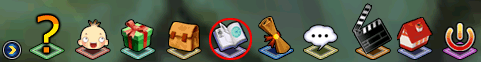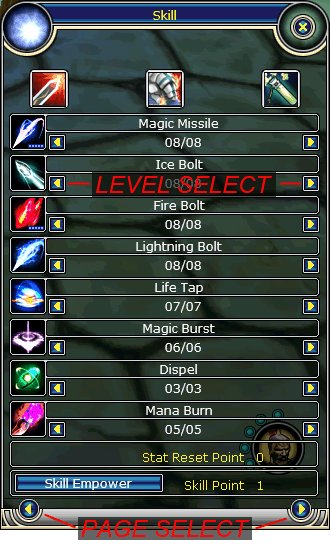Setup shortcuts
Wiki Editors Needed! Click Here to Register Now!
From Fiesta Wiki
Open the skill info window
You can open the skill info window by the following method:
- Click the book icon (red circle on below image)
- Shortcut key is also available (default key is 'K')
Register skill to shortcut bar
You can register skills to the shortcut bar by the following method:
- Find the skill that you want to register
- Select level of skill by clicking left or right arrow
- In the skill info window, click the skill icon that you want to register (drag and drop is not available)
- In the shortcut bar, click the place that you want to register
| Tips: If you have 9 or more skills, you can change page by clicking the right arrow on right bottom of the skill window. |
| Attention: If selected slot in the shortcut bar is not empty, shortcut setting will be overrided. |