
|
|
 06-14-2009, 04:41 AM
06-14-2009, 04:41 AM
|
#2
|
|
lk;sfdb
In-Game Name: Quit
Current Level: Quit
Server: Quit
Posts: 1,695

|
Oooo thats cool :O I might use that xD How? x_x
Edit: Nvvmmm~~~
|

|

|
 06-14-2009, 06:01 PM
06-14-2009, 06:01 PM
|
#5
|
|
Super Moderator
In-Game Name: Espei
Posts: 8,305

|
Oh wow that would totally help me during terms when I have like a bajillion files on my desktop. And when I accidentally knock off the cord for the dual display all the icons revert back to their default... x___x
Darn you for showing me something so interesting. *gets sidetracked*
|

|

|
 06-14-2009, 11:44 PM
06-14-2009, 11:44 PM
|
#6
|
|
Angry Wolf

|
Just before I tell you how to use Rainmeter, I'd have to warn you that package only includes the logo, and not everything else.
The description says:
|
Originally Posted by customize.org
|
|
These are just logos for anyone who wants to put them on their desktop.
|
Which means, that package will only give you the little Haruhi logo in the corner as seen in the screenshot. The other things you see there are part of other skin packages.
---- Anyway, for those of you who need help on using Rainmeter---
1. First of all, you need to download and install two programs.
The Rainmeter application from here.(Make sure to download the right version for your computer.)
And WinRAR in order to unpack the skins for the Rainmeter application to run.
2. After you've done installing the programs, go ahead and download your skin. I got mine at Customize.org, though I'm pretty sure there are other sites out there with other rainmeter skins.
3. Unpack the skin with WinRAR. Make sure your skin goes into a folder when you unpack it!
4. Copy the unpacked skin folder.
5. Go to your Rainmeter Program files folder (My Computer -> C:/ -> Program Files - Rainmeter)
6. Paste your skin into the 'Skins' folder.
7. Run the Rainmeter program from the start menu. An icon on the taskbar should appear.
8. Right Click that icon.
9. Go to 'Configs'.
10. Find your skin and use it.
-----OPTIONAL----
11. If you want to change anything on the skin, right click Rainmeter again, go to your skin, and click 'Edit Skin'. Then a notepad of codes will appear, and here, you'll have to code the skin to meet your needs.
Don't worry, the codes are easy to understand. Anyone with basic knowledge of html, bbcode or css will understand how it works in a few minutes of playing around with it. At least I did.
If by chance, you don't know any coding at all and is stuck, I'd suggest you'll have to search for Rainmeter tutorials on google. I'm sorry, but I don't know how to explain how I coded Rainmeter. 
After coding, you'll have to refresh Rainmeter "Refresh All" in order for the changes to take effect.
12. You'll have to place Rainmeter in your 'Startup', so it automatically starts up on its own when you turn on your computer, and don't have to manually do it all the time.
|

|

|
 06-15-2009, 12:48 AM
06-15-2009, 12:48 AM
|
#7
|
|
AichtVeeGee4Life

|
Hmm intresting. Gotta try this out.
__________________
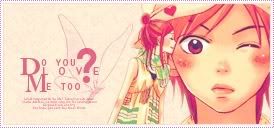 ● If I kill you, that means I'll be the one closest to you when you're on your deathbed●
● If I kill you, that means I'll be the one closest to you when you're on your deathbed●
● If anyone else kills you, I'll kill that person●
Disclaimer:150% guy I prefer the siggys with the hot babes for my own visual gratification!"
TEVA: ||Zwivix (Lv.103)[Ranger]||Holy_VanGuards||♥Nilathiel♥
||iThePirate(Lv.66)[Warrior]||VanGuards
||GardenWeasel(Lv.50)[WizMage]||VanGuards
|

|

|
 06-15-2009, 12:52 AM
06-15-2009, 12:52 AM
|
#8
|
|
Super Moderator
In-Game Name: Espei
Posts: 8,305

|
... Wasted an hour or so playing around with it (when I should be finishing my major project |||orz). Definitely going to look into it more once I'm on my break.
This is what my desktop currently looks like... Based it off of another design and played with colours and such. *goes to look for good Soul Eater wallpaper* Thanks for sharing the app(?). XD |

|

|
|
Currently Active Users Viewing This Thread: 1 (0 members and 1 guests)
|
|
|
 Posting Rules
Posting Rules
|
You may not post new threads
You may not post replies
You may not post attachments
You may not edit your posts
HTML code is Off
|
|
|
All times are GMT. The time now is 12:49 AM.
Design by Vjacheslav Trushkin, color scheme by ColorizeIt!.
Powered by vBulletin® Version 3.8.6 Copyright ©2000 - 2024, Jelsoft Enterprises Ltd.
| |
| |

