
|
|
 03-23-2009, 02:37 AM
03-23-2009, 02:37 AM
|
#1
|
|
lk;sfdb
In-Game Name: Quit
Current Level: Quit
Server: Quit
Posts: 1,695

|
Simple Siggie Tutorial 2
Quoted from guildie forums again XD (There are some things I don't go into much detail because its included in this tutorial)
Originally Posted by Leesa

|
These r pic thumbs!! make sure to clicky on them :P
This teaches stroke, pattern overlay, drop shadow, pen tool, and some creative ways to make a cut off pic look good =D

Open a pic and select the pen tool (You also need to unlock the layer, I forgot to show that and accidently went to paths)

click and hold where u want to start, then drag it to make it fit.

k, so, u see that little square in the middle of the two "lines"? I want u to hold Alt and click on that. This will make it so that it starts a "new direction" ad doesn't curve around.


Keep doing that around the thing you want to cut out untill u reach the area where u started.

Connect the last thingy u made and the first thingy u made, and zoom out, now you'll see that a very thin line has appeared around the thing u cut out.

Now right click (while the pen tool is still selected i think) and click on "Make Selection"

Make it either 0 or 1 px

click ok and woah!! u get marching ants around the object!!! =D Thats exactly what you want. Copy it.


Open a new thingy and paste.

Use the pen tool again and delete the stuff "inside" (Like parts of the background showing through the hair or w/e)

Resize by click Ctrl+T while the layer with the object in it is selected. Hold down Shift and draging the "point" things in. (i haz bad vocab XD)

Now u see that its oddly cut off at the bottom, to make this look better get the Rounded Rectangular Tool.

Select a color.

Make a new layer. On that layer you: Click/hold/drag to make a nice sized rectangle.

Optional: For this pic, some of her hair was cut out, so what I did to make it just a bit better was to get the eraser tool and kinda erase part of strands of hair and try to make it look better.

Go to layer options for the rectangle layer by double clicking the layer thumb.
|
|

|
|
 03-23-2009, 02:38 AM
03-23-2009, 02:38 AM
|
#2
|
|
lk;sfdb
In-Game Name: Quit
Current Level: Quit
Server: Quit
Posts: 1,695

|
|

|
|
 03-23-2009, 02:42 AM
03-23-2009, 02:42 AM
|
#3
|
|
O(≧∇≦)O ~♪
In-Game Name: yufu,Vangel
Current Level: 61, 26
Server: West
Posts: 1,814

|
lol our guild forums have alot of siggy stuffs.. maybe i should make a siggie creator guild forum... :>
@.@ now if only i had that tool...
darn you outdated photoshop elements >.<;;
__________________
|
Quote:
|
96:What's 『マジか』?
97: >>96 are you serious?
98:Yes, I am.
99:that was an answer, not a question
|

Dragon Nest
IGN: leafie, Xiol
Class: Acrobat, Mystic
Guild: Duality
Server: Velskud (West)
|

|
|
 03-23-2009, 02:44 AM
03-23-2009, 02:44 AM
|
#4
|
|
lk;sfdb
In-Game Name: Quit
Current Level: Quit
Server: Quit
Posts: 1,695

|
Lol XD
Gaaaaaah I wish you had PS Elements 7 or sumthin x.x
Btw, the pen tool needs getting used to. It took me a while to be able to use and I'm still learning new things I'm able to do with it x3
|

|
|
 03-23-2009, 02:47 AM
03-23-2009, 02:47 AM
|
#5
|
|
O(≧∇≦)O ~♪
In-Game Name: yufu,Vangel
Current Level: 61, 26
Server: West
Posts: 1,814

|
i think i know how to use it... i think... because Sony Vegas 7.0 (and 8.0) have the masking thing and it uses the pen tool.. o.o so idk if they are the same.... x3
__________________
|
Quote:
|
96:What's 『マジか』?
97: >>96 are you serious?
98:Yes, I am.
99:that was an answer, not a question
|

Dragon Nest
IGN: leafie, Xiol
Class: Acrobat, Mystic
Guild: Duality
Server: Velskud (West)
|

|
|
 03-23-2009, 03:10 AM
03-23-2009, 03:10 AM
|
#6
|
|
Super Moderator
In-Game Name: Espei
Posts: 8,305

|
Nice.
Trust me, once you get used to the pen tool that's all you'll be using.
|

|
|
 03-23-2009, 03:15 AM
03-23-2009, 03:15 AM
|
#7
|
|
O(≧∇≦)O ~♪
In-Game Name: yufu,Vangel
Current Level: 61, 26
Server: West
Posts: 1,814

|
...*wants*
@_@ good thing im dling the CS4 trial....
edit: ... @_@ but wait... my photoshop elements 2.0 has the pen tool but 3.0 doesnt??? DDDDDDDD:
/T.T
__________________
|
Quote:
|
96:What's 『マジか』?
97: >>96 are you serious?
98:Yes, I am.
99:that was an answer, not a question
|

Dragon Nest
IGN: leafie, Xiol
Class: Acrobat, Mystic
Guild: Duality
Server: Velskud (West)
|

|
|
 03-23-2009, 11:53 AM
03-23-2009, 11:53 AM
|
#8
|
|
lk;sfdb
In-Game Name: Quit
Current Level: Quit
Server: Quit
Posts: 1,695

|
o.O Thats really weird, are you sure its not hidden somewhere in there? XD It might be set as another tool, but once you right click on the tool icon on the side it'll give you the option to switch to the pen? Like Gradient Tool and Paint Bucket, they're in one icon but you switch through them.
|

|
|
 03-23-2009, 05:30 PM
03-23-2009, 05:30 PM
|
#9
|
|
Sand Ratman
In-Game Name: Amber_Bamber | Bambie
Current Level: Lvl 7x | 2x
Server: Teva ♥ | Ancestral Ruins
Posts: 492

|
@__________@;; nice tut,
PS Elements 6.0 doesn't have the pen tool either though.
It has the lasso tool which is kinda similar to the pen tool only its...harder. Dx I have to use my tablet for that,
But yeah I usually use the lasso tool or the Quick Selection tool x3
__________________
.
.
chan rak khun
|

|
|
 03-23-2009, 06:48 PM
03-23-2009, 06:48 PM
|
#10
|
|
Bored Fox
In-Game Name: Aleese | Victoire | Kaidela | Rilynn
Current Level: 87 | 70 | 60 | 35
Server: Teva
Posts: 380

|
Elements 7.0 doesn't have a pen tool either, lol. At least I don't think it does. o.o; I want CS3... CS4 doesn't work on my computer. I miss my pen tool! ;_;
Last edited by Kaidela; 03-23-2009 at 06:51 PM..
|

|
|
|
Currently Active Users Viewing This Thread: 1 (0 members and 1 guests)
|
|
|
 Posting Rules
Posting Rules
|
You may not post new threads
You may not post replies
You may not post attachments
You may not edit your posts
HTML code is Off
|
|
|
All times are GMT. The time now is 03:03 PM.
Design by Vjacheslav Trushkin, color scheme by ColorizeIt!.
Powered by vBulletin® Version 3.8.6 Copyright ©2000 - 2024, Jelsoft Enterprises Ltd.
| |
| |

