
|
|
 06-13-2008, 06:03 PM
06-13-2008, 06:03 PM
|
#1
|
|
Where shall we wander?

|
I generally find that I never need to worry about overheating as long as I have the room moderately cool and elevate the laptop so the vents have plenty of room.
I used to keep it up 24/7 for about 3 weeks about the time I was in Rush.
|

|
|
 06-13-2008, 06:10 PM
06-13-2008, 06:10 PM
|
#2
|
|
.:~*♥*~:.
In-Game Name: booyah8877
Current Level: 88.65
Server: Teva
Posts: 1,544

|
I don't see what computer specs have anything to do with this.
Yosei I had the same thing when we were trying to split the internet usage between Desktop/Laptop using a Motorola Surfboard Modem.
You have to call your ISP and make sure for one that it supports networking, which we found out that we had the capability... but the modem they gave us wasn't meant to network =.=
So we figured out something.
If you can only run one thing at a time, you have to plug one computer into the modem, then reset the modem. Each time you want to change which one you're connected to, you should have to reset it again.
Now we just have wireless, and both laptops/Desktop can all 3 run on our internet.
Hope it helps ^^
__________________
ಠ_ಠ
|
Originally Posted by el eye Zee
|
|
Lol. He said, "I'll punch you in the boob." and I was like, "I'll punch you in the bawlz and we both know that hurts more D<" and he was like, "I won't let you." and I was like, "d00d.. ur a tiny piece of sheet. u punch, i punch. mine will hurt more." and then he was like, "People are probably talking to me. g2g."
|
I pay to play the RL MMORPG, College. 4 years grinding in college gets you a piece of paper for the rest of your life and you can buy enough stuff to +9 your car//house.
liZ
|

|
|
 06-13-2008, 07:21 PM
06-13-2008, 07:21 PM
|
#3
|
|
Corgi Addict
In-Game Name: Cubyrop(WoW)
Current Level: 85
Server: Maelstrom
Posts: 5,902

|
Is this good enough...:
Time of this report: 6/13/2008, 15:09:16
Machine name: KATIE
Operating System: Windows Vista・Home Premium (6.0, Build 6000) (6000.vista_gdr.071023-1545)
Language: English (Regional Setting: English)
System Manufacturer: Acer
System Model: Aspire 5720Z
BIOS: Default System BIOS
Processor: Intel(R) Pentium(R) Dual CPU T2330 @ 1.60GHz (2 CPUs), ~1.6GHz
Memory: 2038MB RAM
Page File: 1420MB used, 2872MB available
Windows Dir: C:\Windows
DirectX Version: DirectX 10
DX Setup Parameters: Not found
DxDiag Version: 6.00.6000.16386 32bit Unicode
I tried hooking up my internet to my laptop again, no luck. I had it off and charging for a few hours. Abou 3-5ish hours. Not sure if thats enough time to let it cool off if it was over-heated.
|

|
|
 06-13-2008, 07:24 PM
06-13-2008, 07:24 PM
|
#4
|
|
Where shall we wander?

|
when you try to connect to the internet, what does it actually say?
|

|
|
 06-13-2008, 07:29 PM
06-13-2008, 07:29 PM
|
#5
|
|
Corgi Addict
In-Game Name: Cubyrop(WoW)
Current Level: 85
Server: Maelstrom
Posts: 5,902

|
Nothing. I mean, when I first tried.. my laptop was in sleep mode, and when I moved the mouse and the desktop popped up, there was a message that said it could not find the usb connection or something like that. Thats all.
I had to go out for a little bit, so I turned it off and left it charging on my dresser for afew hours. I came back, plugged in the ethernet cord, my modem lit up 4 lights, which means it was connected to the computer. But if its actually connected to the internet, a 5th light blinks, which it wasn't. It didn't give me any messages though.
I plugged the ethernet back into the desktop PC, and it connects fine o.o
Yeah, I was listening to downloaded music =/
|

|
|
 06-13-2008, 08:27 PM
06-13-2008, 08:27 PM
|
#6
|
|
Zombie

|
u may want to buy a router with nat.
__________________
FLAN FOR VICTORY !!
|

|
|
 06-13-2008, 08:43 PM
06-13-2008, 08:43 PM
|
#7
|
|
Corgi Addict
In-Game Name: Cubyrop(WoW)
Current Level: 85
Server: Maelstrom
Posts: 5,902

|
Yeah, I plan on getting one.
Edit: I fixed it ^^
Last edited by Yosei; 06-13-2008 at 09:33 PM..
|

|
|
 06-14-2008, 08:37 PM
06-14-2008, 08:37 PM
|
#8
|
|
Bbang ggoo ddong ggoo

|
I've had this problem and I still don't know how to fix it...
<.<
For random reasons, my laptop will just refuse to connect to my wireless network because my computer doesn't recognize my wireless card or something. But the strange thing is, when I click my network icon in the lower right hand corner, my card can still FIND the networks but can't connect to them.
And then... sometimes it will just randomly connect again... -.-
|

|
|
 06-15-2008, 12:07 AM
06-15-2008, 12:07 AM
|
#9
|
|
Corgi Addict
In-Game Name: Cubyrop(WoW)
Current Level: 85
Server: Maelstrom
Posts: 5,902

|
I just went to the network icon at the bottom of the screen, and then right clicked and chose "diagnose and repair", then it worked.
|

|
|
 06-13-2008, 07:24 PM
06-13-2008, 07:24 PM
|
#10
|
|
complete once again
Tournaments Won: 11
In-Game Name: Spirit_of_Water, Spirit_of_Earth, Spirit_of_Fire, Spirit_of_Wind, Spirit_of_Sky
Current Level: Level 101 Guardian, Level 70 Fighter, Level 90 Mage, Level 89 Archer, Level 72 Trickster
Server: Teva
Posts: 6,146

|
Yos, when you say listen to music, do you mean a CD in the laptop or just music from elsewhere. If it is downloaded music or something like that and you do not have a CD in it, try turning it sideways when leaving it running over-night. This gives your vents plenty of air to vent.
__________________
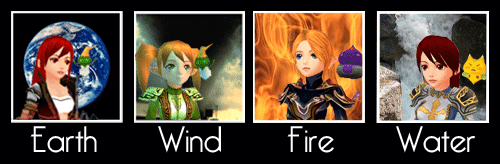 Spirit_of_Water- -Spirit_of_Earth- -Spirit_of_Fire- -Spirit_of_Wind- -Spirit_of_Sky
Spirit_of_Water- -Spirit_of_Earth- -Spirit_of_Fire- -Spirit_of_Wind- -Spirit_of_Skyx101xxxxxxxxxxx70xxxxxxxxxx90xxxxxxxxxx89xxxxxxxxxxx72
|

|
|
|
Currently Active Users Viewing This Thread: 1 (0 members and 1 guests)
|
|
|
 Posting Rules
Posting Rules
|
You may not post new threads
You may not post replies
You may not post attachments
You may not edit your posts
HTML code is Off
|
|
|
All times are GMT. The time now is 01:40 AM.
Design by Vjacheslav Trushkin, color scheme by ColorizeIt!.
Powered by vBulletin® Version 3.8.6 Copyright ©2000 - 2025, Jelsoft Enterprises Ltd.
| |
| |

