|
 02-06-2011, 11:31 PM
02-06-2011, 11:31 PM
|
#3
|
|
O(≧∇≦)O ~♪
In-Game Name: yufu,Vangel
Current Level: 61, 26
Server: West
Posts: 1,814

|
make sure the layer is rasterized or w/e? dunno xD
__________________
|
Quote:
|
96:What's 『マジか』?
97: >>96 are you serious?
98:Yes, I am.
99:that was an answer, not a question
|

Dragon Nest
IGN: leafie, Xiol
Class: Acrobat, Mystic
Guild: Duality
Server: Velskud (West)
|

|

|
 02-06-2011, 11:33 PM
02-06-2011, 11:33 PM
|
#4
|
|
lk;sfdb
In-Game Name: Quit
Current Level: Quit
Server: Quit
Posts: 1,695

|
Yeah it might need to be rasterized. Check with the eraser tool, if you select it and just click somewhere on the image, and it asks you to rasterize it just click ok and it should go back to normal.
|

|

|
 02-06-2011, 11:42 PM
02-06-2011, 11:42 PM
|
#6
|
|
lk;sfdb
In-Game Name: Quit
Current Level: Quit
Server: Quit
Posts: 1,695

|
I really have no idea then... It should just be able to crop it. SOMETHING BEYOND MY EXPERINCE @_@
|

|

|
|
Currently Active Users Viewing This Thread: 1 (0 members and 1 guests)
|
|
|
| Thread Tools |
Search this Thread |
|
|
|
| Display Modes |
 Hybrid Mode Hybrid Mode
|
 Posting Rules
Posting Rules
|
You may not post new threads
You may not post replies
You may not post attachments
You may not edit your posts
HTML code is Off
|
|
|
| Thread |
Thread Starter |
Forum |
Replies |
Last Post |
|
PhotoShop Help
|
Lirange |
M O S |
2 |
07-07-2009 02:31 AM |
|
o: photoshop
|
Hazu |
The Art Gallery |
5 |
01-02-2009 01:11 AM |
|
Photoshop CS4
|
Loveless |
M O S |
4 |
11-21-2008 11:13 PM |
|
Photoshop <3
|
Hazu |
Screenshots and Videos |
26 |
06-23-2008 08:54 AM |
All times are GMT. The time now is 12:00 AM.
Design by Vjacheslav Trushkin, color scheme by ColorizeIt!.
Powered by vBulletin® Version 3.8.6 Copyright ©2000 - 2025, Jelsoft Enterprises Ltd.
| |

