 07-13-2009, 12:49 AM
07-13-2009, 12:49 AM
|
#10
|
|
RAGING OVERHEATTT!!!!!!!!
Tournaments Won: 4
In-Game Name: viaAoE
Current Level: Level of viasta
Server: Epith
Posts: 1,612

|
Originally Posted by Loveless

|
If you want to draw over your image in Photoshop... don't take a sharpie to the monitor for one thing.
In your layers palette there's a button at the corner that looks like a page with a bent corner. It's a New Layers button. Click that and you'll get a new transparent layer above your image. It's like a tracing paper... so you can draw on it but it won't affect your original image.
Then press B which is the brush tool, select what type of brush you want from the top and draw over it.
|
oooo...ty
__________________
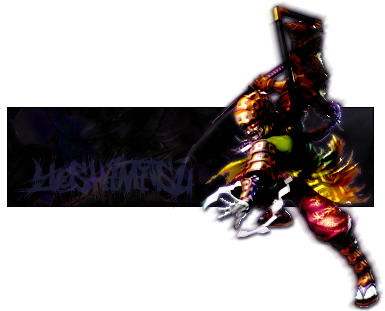
Thanks Loveless! |

|
|

