|
 08-11-2009, 05:27 AM
08-11-2009, 05:27 AM
|
#1
|
|
Bbang ggoo ddong ggoo

|
Cutting out renders
What's the best way to cut out renders so they turn out really smooth? *o*
I usually use Magnetic Lasso to get close and then Eraser... but... better way?
|

|

|
 08-11-2009, 05:33 AM
08-11-2009, 05:33 AM
|
#2
|
|
Super Moderator
In-Game Name: Espei
Posts: 8,305

|
Use the pen tool. That way you can make curves. Set pixel to 0.
|

|

|
 08-11-2009, 05:38 AM
08-11-2009, 05:38 AM
|
#5
|
|
WONDERARCHER
Server: Teva
Posts: 1,859

|
I use plain eraser LOL. xD
But Pen tool is very helpful, as it lets you curve and make adjustments easily.
With background, what I do is usually I just cut it out on a black bg first (or if it's dark, white), switch to a white bg (or black if I've just used white) to get at the stuff I missed with a black bg, and then switch to maroon to see if it's turned out well.
__________________
 { enraya ! }
{ enraya ! }
|

|

|
 08-11-2009, 05:40 AM
08-11-2009, 05:40 AM
|
#6
|
|
Super Moderator
In-Game Name: Espei
Posts: 8,305

|
Blah probably used the masking tool. That's a good way to do it too cause you can always go back to fix things. If possible do not use marquee or the eraser tools. It's baaaad.
Here's a tutorial... http://www.melissaclifton.com/tutorial-pentool.html
You can access the Mask tool by pressing Q and using the brush tool. Make sure your foreground/background is black and white (press D to reset and X to switch between the two). Black will be the selection while the white will be the non-selection. |

|

|
 08-11-2009, 05:43 AM
08-11-2009, 05:43 AM
|
#9
|
|
Super Moderator
In-Game Name: Espei
Posts: 8,305

|
|

|

|
 08-11-2009, 05:47 AM
08-11-2009, 05:47 AM
|
#10
|
|
O(≧∇≦)O ~♪
In-Game Name: yufu,Vangel
Current Level: 61, 26
Server: West
Posts: 1,814

|
i dont have the pen tool in the version of photoshop that im currently using Q.Q
__________________
|
Quote:
|
96:What's 『マジか』?
97: >>96 are you serious?
98:Yes, I am.
99:that was an answer, not a question
|

Dragon Nest
IGN: leafie, Xiol
Class: Acrobat, Mystic
Guild: Duality
Server: Velskud (West)
|

|

|
|
Currently Active Users Viewing This Thread: 1 (0 members and 1 guests)
|
|
|
 Posting Rules
Posting Rules
|
You may not post new threads
You may not post replies
You may not post attachments
You may not edit your posts
HTML code is Off
|
|
|
All times are GMT. The time now is 05:39 AM.
Design by Vjacheslav Trushkin, color scheme by ColorizeIt!.
Powered by vBulletin® Version 3.8.6 Copyright ©2000 - 2025, Jelsoft Enterprises Ltd.
| |

